Streamline Your Customer Support and Boost Customer Satisfaction
Description:
Helpscout is a well-known customer service platform that empowers businesses to provide outstanding support. This detailed review will explore its key features, benefits, pricing, and user experiences to help you decide if it’s the right fit for your team.
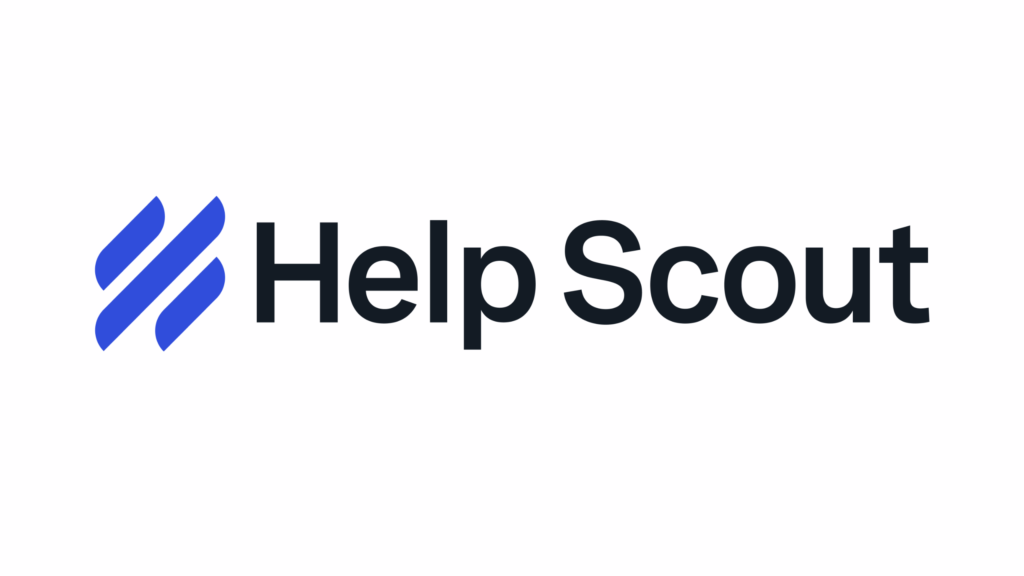
Streamline Your Customer Support and Boost Customer Satisfaction
Key Features of Helpscout
Shared Inbox:
- Centralized Communication: All customer conversations are brought together in one place, making it easy for your team to collaborate and respond quickly.
- Smart Routing: Automatically route incoming messages to the right team member based on specific criteria, ensuring timely responses.
- Collaboration Tools: Utilize shared drafts, comments, and internal notes to foster teamwork and knowledge sharing.
Knowledge Base:
- Self-Service Support: Empower customers to find answers on their own, reducing the volume of support tickets.
- Organized Knowledge: Create and manage a searchable knowledge base with articles, FAQs, and how-to guides.
- Quick Search: Customers can quickly find relevant information using the powerful search feature.
CRM:
- Customer Profiles: Gain valuable insights into customer behavior and preferences.
- Sales and Support Tracking: Track deals, opportunities, and customer interactions.
- Customizable Workflows: Automate tasks and improve efficiency with customizable workflows.
Integrations:
- Seamless Connections: Integrate Helpscout with other tools you use, such as Slack, Zapier, and Google Calendar.
- Enhanced Functionality: Expand the capabilities of Helpscout by connecting it to other essential tools.
Benefits of Using Helpscout
Improved Customer Satisfaction: Providing quick and efficient support helps build strong customer relationships.
Increased Productivity: Automate tasks, streamline workflows, and reduce response times with Helpscout’s powerful features.
Better Team Collaboration: Foster teamwork and knowledge sharing with shared inboxes and collaboration tools.
Data-Driven Insights: Gain valuable insights into customer behavior and performance metrics with Helpscout’s analytics.
Pricing
Helpscout offers various pricing plans to suit different business needs. Here’s a general idea of their pricing tiers:
| Plan | Features | Price (Monthly) |
|---|---|---|
| Standard | Shared inbox, knowledge base, and CRM | $25 per user |
| Professional | Custom workflows, integrations, and reporting | $50 per user |
| Enterprise | Advanced security, custom branding, and dedicated support | Contact for Pricing |
User Reviews and Ratings
Helpscout generally receives positive reviews from users who praise its user-friendly interface, powerful features, and excellent customer support. However, some users have mentioned that the pricing can be a bit steep for smaller businesses.
- G2: Helpscout has a high rating, with users praising its ease of use, customer support, and features.
- Capterra: Well-rated for improving customer service and boosting productivity.
- Trustpilot: Users appreciate Helpscout’s helpful support team and efficient workflow tools.
Alternatives to Helpscout
While Helpscout is a great option, it’s worth exploring alternatives to find the best fit for your needs. One popular alternative is Gorgias. Designed specifically for e-commerce businesses, Gorgias offers many of the same features as Helpscout but is particularly well-suited for e-commerce, with features like order tracking, inventory management, and product returns.
Visit Gorgias for more information
Conclusion
Helpscout is a powerful customer service platform that can help your business provide exceptional support. If you’re looking for a comprehensive solution that can improve your team’s productivity and customer satisfaction, Helpscout is definitely worth considering. However, be sure to evaluate your specific needs and budget to determine if it’s the right fit for your business.


Leave a Reply