Monday.com: A Comprehensive Review for 2024
Introduction

In today’s fast-paced digital world, choosing the right project management tool can be a game-changer for your business. In this review, we’ll dive deep into monday.com, exploring its features, pricing, and user feedback from platforms like G2, Capterra, and Trustpilot. By the end, you’ll have a clear understanding of whether monday.com is the right fit for your needs.
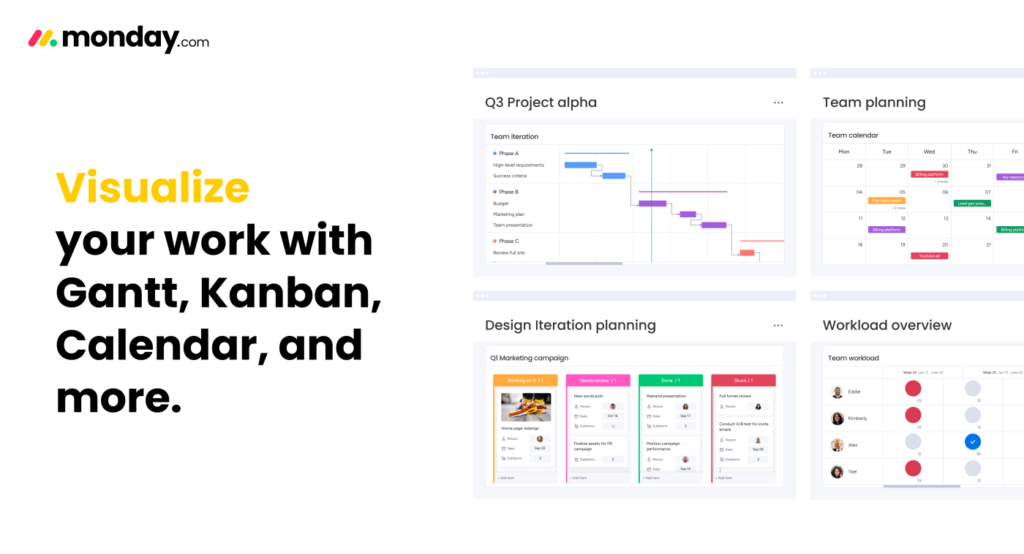


Overview of monday.com
monday.com is a cloud-based work management platform that helps businesses automate their workflows and manage their projects, tasks, and resources in one place. It offers a range of features designed to help teams collaborate more effectively and efficiently.
Key Features and Pricing
| Plan | Price | Features Included |
| Free | $0 | Up to 2 seats, 3 boards, unlimited docs, 200+ templates, 8 column types, iOS and Android apps |
| Basic | $9/seat/month | Unlimited free viewers, unlimited items, 5GB file storage, prioritized customer support, 1 dashboard based on 1 board |
| Standard | $12/seat/month | Timeline & Gantt views, calendar view, guest access, 250 automations/month, 250 integrations/month, 5 dashboards based on 5 boards |
| Pro | $19/seat/month | Private boards, chart view, time tracking, formula column, 25K automations/month, 25K integrations/month, 10 dashboards based on 10 boards |
| Enterprise | Custom pricing | Enterprise-scale automations & integrations, 250K automation & integration actions/month, advanced security features |
User Reviews
To provide an unbiased perspective, we’ve gathered user feedback from G2, Capterra, and Trustpilot.
| Platform | Average Rating | Number of Reviews | Common Strengths | Common Weaknesses |
| G2 | 4.7 stars | 3,500+ reviews | Intuitive interface, customizable, excellent customer support | Confusing pricing plans, minimum team size for paid plans |
| Capterra | 4.6 stars | 2,800+ reviews | Highly customizable, integrates with many apps, visually appealing | High cost for additional features, limited free trial |
| Trustpilot | 4.5 stars | 1,200+ reviews | User-friendly, great for team collaboration, responsive support | Expensive for small teams, some features only in higher plans |
Why You Should Consider monday.com
Based on our research and user feedback, here are the top reasons to consider monday.com:
- Comprehensive Features: monday.com offers a robust set of features that cater to various project management needs.
- User-Friendly Interface: Many users appreciate its intuitive design and ease of use.
- Excellent Customer Support: monday.com provides responsive and helpful customer service.
Alternatives to monday.com
If monday.com doesn’t seem like the perfect fit, here are a few alternatives worth considering:
- Asana: Known for its user-friendly interface and robust task management features.
- Trello: Great for visual project management with its card and board system.
- ClickUp: Offers a wide range of features and customization options at a competitive price.
Conclusion
In conclusion, monday.com is a powerful project management tool that offers a range of features to help teams collaborate and manage their work efficiently. While it has its pros and cons, the overall user feedback is positive, making it a strong contender in the project management software market.
If you’re interested in trying out monday.com, you can sign up here.
Frequently Asked Questions (FAQs)
Q1: What is monday.com?
A1: monday.com is a cloud-based work management platform that helps businesses automate workflows and manage projects, tasks, and resources in one place.
Q2: How much does monday.com cost?
A2: monday.com offers several pricing plans:
Enterprise: Custom pricing
Free: $0 for up to 2 seats
Basic: $9/seat/month
Standard: $12/seat/month
Pro: $19/seat/month
Q3: What features are included in the free plan?
A3: The free plan includes up to 2 seats, 3 boards, unlimited docs, 200+ templates, 8 column types, and iOS and Android apps.
Q4: What are the main strengths of monday.com according to user reviews?
A4: Users frequently praise monday.com for its intuitive interface, high customizability, and excellent customer support.
Q5: Are there any common criticisms of monday.com?
A5: Common criticisms include confusing pricing plans and the minimum team size requirement for paid plans.
Q6: What are some alternatives to monday.com?
A6: Alternatives include Asana, Trello, and ClickUp, each offering unique features and benefits.
Q7: How can I get started with monday.com?
A7: You can sign up for monday.com here.


Leave a Reply