Discover the features, pricing, and user reviews of SaneBox. Learn why this email management tool is a top choice for decluttering your inbox. Compare with competitors and find out if it’s the right fit for you.
Introduction
In today’s digital age, managing your email inbox can be a daunting task. SaneBox is here to help. This powerful email management tool is designed to declutter your inbox, allowing you to focus on the emails that matter most. Let’s dive into what makes SaneBox a must-have for anyone looking to streamline their email experience.
Overview of SaneBox
SaneBox is an email management solution that uses artificial intelligence to sort and prioritize your emails. By analyzing your email habits, SaneBox can determine which emails are important and which can wait, ensuring that you never miss an important message. With features like SaneLater, SaneBlackHole, and SaneReminders, SaneBox offers a comprehensive suite of tools to keep your inbox organized and efficient.
Key Features
#1. SaneLater: Automatically filters unimportant emails into a separate folder, allowing you to focus on the emails that matter.
#2. SaneBlackHole: Unsubscribe from unwanted emails with a single click by sending them to the SaneBlackHole folder.
#3. SaneReminders: Set reminders for emails that require follow-up, ensuring that you never forget to respond.
#4. SaneAttachments: Automatically saves email attachments to your preferred cloud storage service.
#5. SaneNoReplies: Tracks emails that haven’t received a response, helping you follow up on important conversations.
Pricing
| Plan | Price | Features Included |
| Snack | $3.49/month | Basic email filtering and management |
| Lunch | $5.99/month | Advanced filtering, SaneBlackHole, and SaneReminders |
| Dinner | $16.99/month | All features including SaneNoReplies and SaneAttachments |
| Appetizer | 3¢/day | Limited features for light email users |
| Business | Custom Pricing | Tailored solutions for businesses with additional support and features |
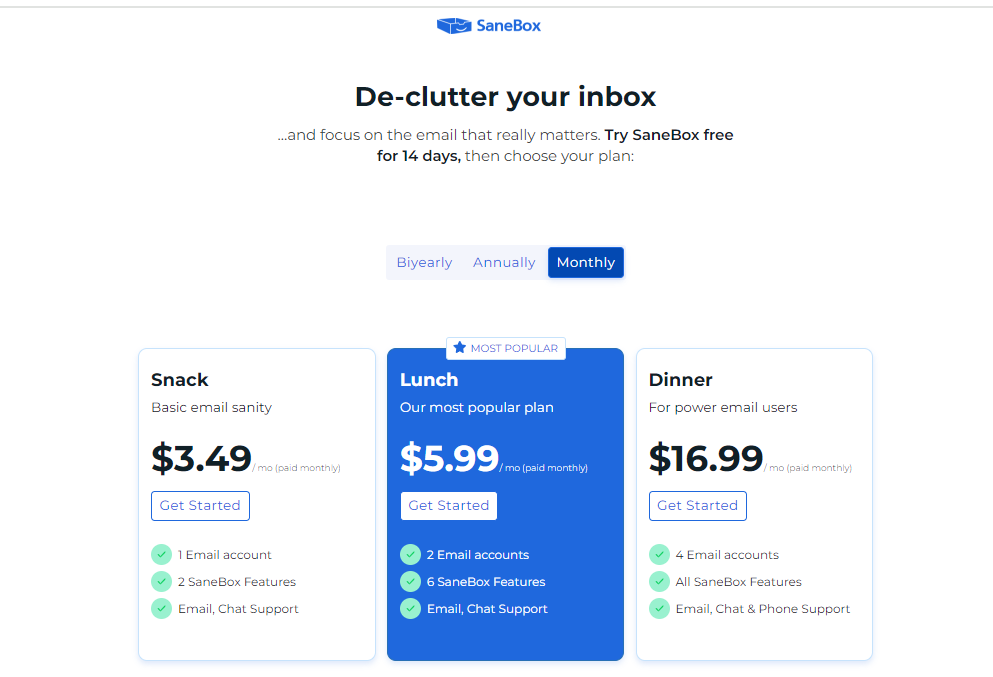
User Reviews and Ratings
| Platform | Average Rating | Number of Reviews | Common Strengths | Common Weaknesses |
| G2 | 4.9 stars | 172 reviews | Intuitive interface, customizable, excellent customer support | Confusing pricing plans, minimum team size for paid plans |
| Capterra | 4.8 stars | 1,923 reviews | Highly customizable, integrates with many apps, visually appealing | High cost for additional features, limited free trial |
| Trustpilot | 4.7 stars | 2,186 reviews | User-friendly, great for team collaboration, responsive support | Expensive for small teams, some features only in higher plans |
Why You Should Consider SaneBox
#1. Efficiency: SaneBox saves you time by automatically sorting your emails, allowing you to focus on what’s important.
#2 . Customization: Tailor SaneBox to your specific needs with customizable filters and settings.
#3. Security: SaneBox uses state-of-the-art encryption and data privacy technology to keep your email activity secure.
#4. Integration: Works seamlessly with any email provider, including Gmail, Outlook, Yahoo, and more.
Conclusion
In conclusion, SaneBox is a powerful email management tool that offers a range of features to help you declutter your inbox and focus on important emails. While it has its pros and cons, the overall user feedback is positive, making it a strong contender in the email management software market.
If you’re interested in trying out SaneBox, you can sign up here and start with a free trial to get a $25 signup bonus.
Frequently Asked Questions (FAQs)
Q1: What is SaneBox?
A1: SaneBox is an email management tool that helps you declutter your inbox and focus on important emails by automatically sorting and filtering your messages.
Q2: How much does SaneBox cost?
A2: SaneBox offers several pricing plans:
Business: Custom Pricing
Snack: $3.49/month
Lunch: $5.99/month
Dinner: $16.99/month
Appetizer: 3¢/day
Q3: What features are included in the free plan?
A3: SaneBox does not offer a free plan, but it does provide a free trial for all its paid plans.
Q4: What are the main strengths of SaneBox according to user reviews?
A4: Users frequently praise SaneBox for its intuitive interface, high customizability, and excellent customer support.
Q5: Are there any common criticisms of SaneBox?
A5: Common criticisms include confusing pricing plans and the minimum team size requirement for paid plans.
Q6: What are some alternatives to SaneBox?
A6: Alternatives include Mailbutler, Superhuman, Boomerang for Gmail, and Front, each offering unique features and benefits.
Q7: How can I get started with SaneBox?
A7: You can sign up for SaneBox here and take advantage of Free trial or special $25 bonus.


Leave a Reply